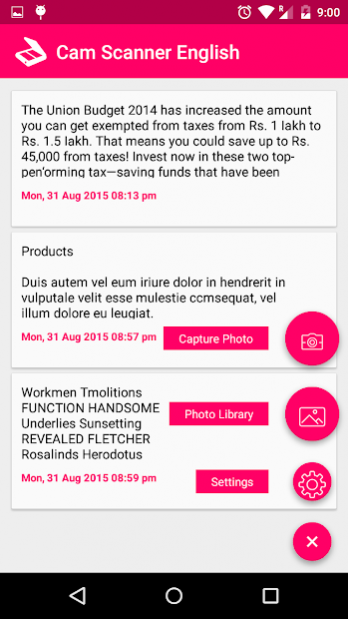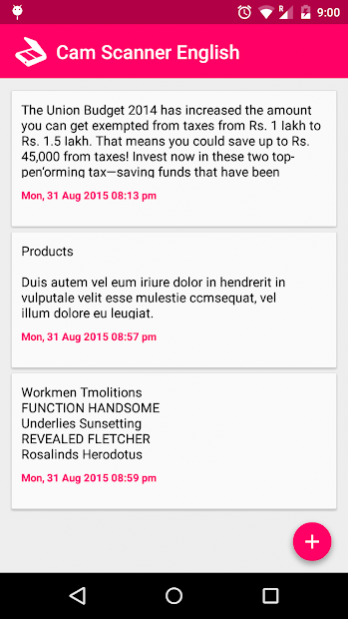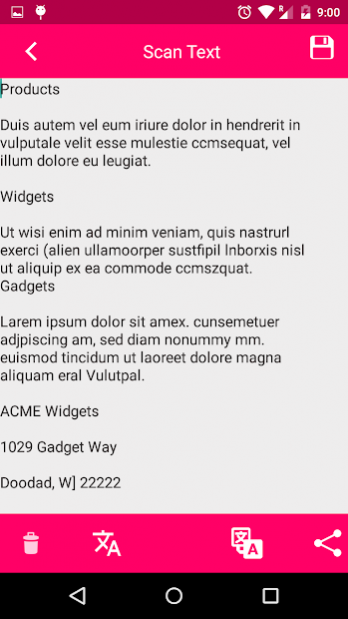English Cam Scanner 1.0
Free Version
Publisher Description
English Scanner with Translator Pro is far from the only scanner app on the Play store, but it is one of the most effective. Operating very much like others in the category, you can take a photo of documents or other text with your camera, crop it to the page, and then export the resulting image. With additional features to adjust the scanned images, numerous export options, and lighting-fast scanning speed, however, CamScanner Free stands out as one of the best
Extract Texts from Image
OCR (optical character recognition) feature recognizes texts in document images and extract them from images for later searching, editing or sharing.
------------------------
With TranslatePhoto app you can easily scan and translate:
• any paper documents
• recipes from cookbooks
• notes and letters
• menus in restaurants, bars, and cafes
• articles from magazines and newspapers
• book parts
• instructions and manuals
• texts on product labels
• and many more...
About English Cam Scanner
English Cam Scanner is a free app for Android published in the Office Suites & Tools list of apps, part of Business.
The company that develops English Cam Scanner is Alex Appadurai. The latest version released by its developer is 1.0.
To install English Cam Scanner on your Android device, just click the green Continue To App button above to start the installation process. The app is listed on our website since 2015-09-04 and was downloaded 2 times. We have already checked if the download link is safe, however for your own protection we recommend that you scan the downloaded app with your antivirus. Your antivirus may detect the English Cam Scanner as malware as malware if the download link to com.alexappadurai.englishimagescanner is broken.
How to install English Cam Scanner on your Android device:
- Click on the Continue To App button on our website. This will redirect you to Google Play.
- Once the English Cam Scanner is shown in the Google Play listing of your Android device, you can start its download and installation. Tap on the Install button located below the search bar and to the right of the app icon.
- A pop-up window with the permissions required by English Cam Scanner will be shown. Click on Accept to continue the process.
- English Cam Scanner will be downloaded onto your device, displaying a progress. Once the download completes, the installation will start and you'll get a notification after the installation is finished.